Mini iKON 2 Flybarless System
- $179.99
- $179.99
- Unit price
- per
The flybarless unit is the heart and soul of the beast at play - a singular device that will effect and influence every nuance of flight. When it comes to choosing the flybarless controller for your needs, nothing is more critical when it comes to the way your aircraft will fly.
Tried, true and ultimately proven like no other flybarless unit on the market today, iKON takes the ultimate next step with the all new Mini iKON 2 Flybarless System. From here, everything changes.
Mature and all grown up, the Mini iKON 2 Flybarless System features an all new Rescue Mode feature, providing the safety net we all need when pushing the boundaries of flight. Just as before, the Rescue Mode will rapidly auto level the aircraft from any orientation the moment you flip the switch, but for an added flair, an increase in collective pitch will automatically be applied to arrest the descent rate that is no doubt taking place.
Representing a new leap in flybarless control, MSH has tirelessly toiled to fine tune the iKON2 to the ultimate perfection. Every aspect of the hardware and firmware has been fine-tuned and optimized, and in the end, we can honestly state this system has no other equal on the market today.
Incorporating a faster CPU with built in hardware acceleration features, the iKON line has grown into multiple units that are ready and waiting to perfectly match your aircraft of choice. From integrated Bluetooth options, Micro and Mini versions, and a Heavy Duty unit, iKON has brought forth an entire lineup of amazing flybarless systems that are ready to alter your flybarless experience.
Flown like no other, and pushed harder, faster and lower, the iKON has made its mark as one of the most flexible, functional and easy to use systems available today. But don't take our word for it - step into the all new iKON2, and change the way you fly.
Ultra Compact, Massive Performance.
With an incredibly small footprint and a weight just a hair above 12g, the iKON2 Mini is the perfect fit for smaller helicopters that do not have the necessary real estate for a traditional sized flybarless controller. But, don't let the size fool you. The Mini iKON 2 Flybarless System Mini is fully capable of being utilized with helicopters up to 800mm in size, and incorporates features like a remote USB connection for ultra easy mounting when it comes to restricted or narrow mounting locations.
Vibration Resistant - Bad Vibes Goodbye.
Flybarless systems hate vibrations - they really do. These vibrations can cause flight control issues, unpredictability, and in extreme cases, cause a crash. With the Mini iKON 2 Flybarless System, we have you covered. The iKON2 uses state of the art vibration dampening systems that keep vibrations in check, equating to one epic flight after another.
Simplified Setup - The Wizard Has Arrived.
Nothing is more irritating, frustrating and time consuming than fumbling with manuals, setup videos and tech help when it comes to proper flybarless setup. No more - the wizard takes control.
Utilizing an easy to follow, fuss free setup, the iKON2 takes a simplified approach to flybarless setup, allowing you to spend less time tuning and more time flying - just the way it should be.
All New Rescue Mode - Ready and Waiting To Save the Day.
Pushed it just a "bit" too hard with that last maneuver? Still learning 3D flight? Looking for just a touch more security while flying? With the iKON2, Rescue Mode technology is a flip of a switch away - saving you (in style, we might add) from a sickening and costly crash that none of us ever wants to see.
When Rescue Mode is engaged, the iKON2 instantly auto levels the aircraft from any orientation, and for added flair, increases collective pitch to arrest the decent rate that is no doubt taking place. This aggressive rescue feature adds an entire new layer to helicopter flight - keeping your aircraft safe, and your bank account a much happier place.
Satellite, XBus & S-Bus Ready - It's All Up To You.
Offering the convenience of satellite technology, the iKON2 supports Spektrum DSM2 & DSMX satellite receivers, JR XBus, along with S-Bus technology via Futaba. On the Spektrum side, (2) satellite ports are offered for maximum redundancy & path diversity.
Built in Governor - Ready to Manage.
Utilizing a transmitter selectable governor, the iKON2 brings compact flybarless technology to every level of the helicopter, allowing you to dial in that perfect rotor speed that suits your style - all at the flip of a switch.
Incorporating a selectable (3) switch flight mode program, the iKON2 allows you to dial in your helicopter with fully adjustable flight mode parameters to obtain the very best from every flight. No more ancillary devices needed on your machine - the iKON2 handles it all.
Polarity Protection - Keeping Things Safe.
No fear awaits you when it comes to powering up the iKON2. With the iKON2, polarity protection is built in with all pins polarity protected. Simple and effective, without any nasty surprises.
Event Logging - Stay In the Know.
Incorporating full high resolution logging capability using on board non-volatile memory, the iKON2 takes logging to the next level via an incredibly useful and meaningful way.
With event logging, the iKON2 allows high level review of every flight, making it easy to diagnose issues at play. Further this with full vibration logging via (3) discreet axis', the iKON2 offers complete playback of all vibrations and logging support in real time. It's just that easy.
- Fuel Gauge Technology
No more guessing when it comes to power available throughout your flight. With the Fuel Gauge, you can push the limit of flight time to the very last second, all the while keeping your batteries in perfect health, no matter how hard you fly.
- Low Battery Alert
Depending upon the compatibility of the transmitter in use, this feature alerts you when a discharged LiPo battery is connected to the aircraft, sparing the aircraft and battery from possible damage or failure.
- Onboard Data Logging
Augmenting or replacing the data logging capabilities of the ESC in use, this new feature allows you to access multiple flights worth of data logging capability when no such options are offered via the ESC in use. From cyclic & collective inputs, this data will be logged within the iKON2, and depending upon transmitter capability, can be viewed via the transmitter in use for instant updates or can be analyzed via PC.
- Thermal Overload Protection
Protect your investment with real time thermal data. Monitor ESC temps and set the appropriate alarms to avoid unexpected ESC thermal shut downs and possible ESC failure. With this all new feature, you can push your heli to the max without the worry of thermal overload.
- No Costs, No Extra Hardware Required
Simplified to the extreme, the above features require (1) single wire to connect the ESC to the iKON2, unlocking these amazing features. Simple & effective, this update requires nothing but the basics with no costs involved.
How to update your iKon to the latest software version
Note: most new features only available on the iKon2, but updates continue to optimize flight performance on all iKon's!
Be sure your PC is connected to the internet
Download and install the iKon software if you have not already done so //www.ikonflybarless.com/download
Power up your iKon (max 2s LiPo, watch polarity, and never apply power to 4-5-6/bind) and plug it into your PC using a micro USB cable - not included. If you see driver installation start, wait for this to complete.
Now start the iKon software. Be sure to accept any software updates, and then be sure to accept any firmware updates offered.
Your iKon should now be running the latest firmware version.
| Dimensions: | 33.9mm x 21.3mm x 15mm (LxWxH) / 11.1g Weight |
| Application: | Nitro and Electric Compatible |
| Receiver Support: | JR XBus / PPM / Futaba S-Bus / Dual Spektrum DSM2 & DSMX Ports / Hitec |
| Cyclic Servo Support: | Up to 560Hz |
| Tail Servo Support: | 760uS / 1520uS - Up To 560Hz Frequency |
- New 4X faster CPU
- Ultra Compact Size with Remote USB Module
- Latest Gyro Technology for Superb Performance
- Jeti Transmitter Integration (Coming In Mid 2016)
- Vibration Cancellation Technology
- Easy Setup via Built In Wizard
- Separate Receiver Support, Futaba S-Bus & Spektrum DSMX & DSM2
- Dual Spektrum Satellite Ports for Maximum Path Diversity
- Built In Governor
- Multiple Flight Modes Available - Transmitter Adjustable via Multi-Position Switch
- All New Rescue Mode Technology
- Firmware Updates Available via PC
- Full Event and Vibration Logs
- Flight Mode Status LED Light
Included:
- (1) iKON2 Flybarless Flight Controller
- (1) Adhesive Vibration Isolation Mounting Pad
- (1) Cable Set (Micro USB Cable Not Included)
iKon Firmware Version 3 Features
Note: Most new features only available on the iKon2, but updates continue to optimize flight performance on all iKon's! Some features require an iKon/iKon2 with governor functionality.
All New Updates for the iKON2!
Always pushing the boundaries, iKON2 flight controllers now have access to all new capability & functionality via the latest iKON firmware update, allowing you to unlock even greater potential for the best flybarless system on the planet!
Free and feature packed, the iKON2 firmware update features the below updates:
Fuel Gauge Technology
No more guessing when it comes to power available throughout your flight. With the Fuel Gauge, you can push the limit of flight time to the very last second, all the while keeping your batteries in perfect health, no matter how hard you fly.
Low Battery Alert
Depending upon the compatibility of the transmitter in use, this feature alerts you when a discharged LiPo battery is connected to the aircraft, sparing the aircraft and battery from possible damage or failure.Onboard Data Logging
Augmenting or replacing the data logging capabilities of the ESC in use, this new feature allows you to access multiple flights worth of data logging capability when no such options are offered via the ESC in use. From cyclic & collective inputs, this data will be logged within the iKON2, and depending upon transmitter capability, can be viewed via the transmitter in use for instant updates or can be analyzed via PC.
Thermal Overload Protection
Protect your investment with real time thermal data. Monitor ESC temps and set the appropriate alarms to avoid unexpected ESC thermal shut downs and possible ESC failure. With this all new feature, you can push your heli to the max without the worry of thermal overload.
No Costs, No Extra Hardware Required
Simplified to the extreme, the above features require (1) single wire to connect the ESC to the iKON2, unlocking these amazing features. Simple & effective, this update requires nothing but the basics with no costs involved.
Supported ESC's
Upon release, the iKON2 supports the below ESC's for data logging & telemetry capability, and as time progresses, more ESC's will be added to this list.
- Castle / Castle Live Link
- HobbyWing (V4 or Newer)
- Kontronik Jive / HeliJive
- Scorpion Tribunus (beta version at this time)
Supported Transmitters
Below is a list of the current transmitters supported in relation to the iKON2 data logging & telemetry. However, if your transmitter is not yet supported, please note you can easily access all data logging & telemetry via the iKON2 after subsequent flights.
- Spektrum
- Futaba
- Jeti
Transmitter Options
With Spektrum Gen2 (or newer) and Futaba transmitters, you are able to access & set the below functions to utilize in flight. Further, the iKON2 is now able to utilize SRXL for further telemetry options via receivers that offer this capability, such as the Spektrum SPM4649T dual diversity receiver.
- mAh Consumed via Battery Fuel gauge
- Temperature Threshold Alarms
- Live Current Draw
For Jeti Tx users, the iKON2 has the ability to send all logged parameter info, which can be viewed & logged via the Tx for greater levels of access & overview. From collective & cyclic inputs, gyro status, governor status, and iKON2 received frames, this all new update offers massive levels of user feedback and adjustments, such as remote access to governor features & more.
iKON2 Data Logging Capabilities
- mAh Consumed via Battery Fuel Gauge
- Current
- RPM
- LiPo Battery Voltage
- Voltage Ripple
- Receiver / BEC Voltage
- ESC Power Out
Jeti Tx Options
- RxRoll / RxElev / RxPitch / RxTail / RxThrottle / RxAux
- Setup Number
- SwashRoll / SwashElev
- Pitch Out
- Throttle Out
- Governor Engaged
- Rx Frame Rate
- Aileron Rotation Rate / Elevator Rotation Rate / Tail Rotation Rate
- Vibration levels (future update)
Event Logs
PC Software Menu
New Rescue Function
Vibration Logs
iKON All Version Comparison Chart
Fly with built in Telemetry
Related Products
- $179.99
- $179.99
- Unit price
- per
- $179.99
- $179.99
- Unit price
- per
- $179.99
- $179.99
- Unit price
- per
- $179.99
- $179.99
- Unit price
- per
- $179.99
- $179.99
- Unit price
- per
- $179.99
- $179.99
- Unit price
- per
- $179.99
- $179.99
- Unit price
- per
- $179.99
- $179.99
- Unit price
- per
- $179.99
- $179.99
- Unit price
- per
- $179.99
- $179.99
- Unit price
- per
Recently Viewed Products
- $179.99
- $179.99
- Unit price
- per
- $179.99
- $179.99
- Unit price
- per
- $179.99
- $179.99
- Unit price
- per
- $179.99
- $179.99
- Unit price
- per
- $179.99
- $179.99
- Unit price
- per
- $179.99
- $179.99
- Unit price
- per
- $179.99
- $179.99
- Unit price
- per
- $179.99
- $179.99
- Unit price
- per
- $179.99
- $179.99
- Unit price
- per
- $179.99
- $179.99
- Unit price
- per
- Choosing a selection results in a full page refresh.